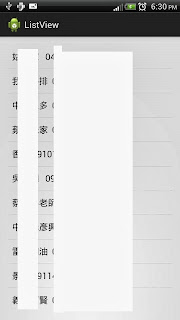AndroidManifest.xml
<?xml version="1.0" encoding="utf-8"?>
<manifest xmlns:android="http://schemas.android.com/apk/res/android"
package="com.cy.listview"
android:versionCode="1"
android:versionName="1.0" >
<uses-sdk
android:minSdkVersion="8"
android:targetSdkVersion="17" />
<uses-permission android:name="android.permission.READ_CONTACTS"/>
<application
android:allowBackup="true"
android:icon="@drawable/ic_launcher"
android:label="@string/app_name"
android:theme="@style/AppTheme" >
<activity
android:name="com.cy.listview.MainActivity"
android:label="@string/app_name" >
<intent-filter>
<action android:name="android.intent.action.MAIN" />
<category android:name="android.intent.category.LAUNCHER" />
</intent-filter>
</activity>
</application>
</manifest>
Layout:
<RelativeLayout xmlns:android="http://schemas.android.com/apk/res/android"
xmlns:tools="http://schemas.android.com/tools"
android:layout_width="match_parent"
android:layout_height="match_parent"
android:paddingBottom="@dimen/activity_vertical_margin"
android:paddingLeft="@dimen/activity_horizontal_margin"
android:paddingRight="@dimen/activity_horizontal_margin"
android:paddingTop="@dimen/activity_vertical_margin"
tools:context=".MainActivity" >
<ListView
android:id="@+id/listView1"
android:layout_width="match_parent"
android:layout_height="match_parent" >
</ListView>
</RelativeLayout>
Code:
package com.cy.listview;
import android.app.Activity;
import android.content.ContentResolver;
import android.database.Cursor;
import android.os.Bundle;
import android.provider.ContactsContract;
import android.widget.ArrayAdapter;
import android.widget.ListView;
public class MainActivity extends Activity {
private ListView listView;
// 橋接
private ArrayAdapter<String> adapter;
@Override
protected void onCreate(Bundle savedInstanceState) {
super.onCreate(savedInstanceState);
setContentView(R.layout.activity_main);
listView = (ListView) findViewById(R.id.listView1);
// 橋接器的視覺
adapter = new ArrayAdapter<String>(this,
android.R.layout.simple_list_item_1);
// 透過走訪將值帶入橋接器
for (String s : getPhoneBook()) {
adapter.add(s);
}
// 設定橋接給ListView
listView.setAdapter(adapter);
}
private String[] getPhoneBook() {
// 電話簿
String[] phoneBook;
// 取得裝置上內容
ContentResolver contentResolver = getContentResolver();
// 指到電話簿
Cursor cursor = contentResolver.query(
ContactsContract.CommonDataKinds.Phone.CONTENT_URI, null, null,
null, null);
// 取得電話簿數量
phoneBook = new String[cursor.getColumnCount()];
for (int index = 0; index < phoneBook.length; index++) {
// 持續走訪
cursor.moveToNext();
// 取得姓名
String name = cursor
.getString(cursor
.getColumnIndex(ContactsContract.CommonDataKinds.Phone.DISPLAY_NAME));
// 取得電話
String number = cursor
.getString(cursor
.getColumnIndex(ContactsContract.CommonDataKinds.Phone.NUMBER));
// 將兩者拼湊起來
phoneBook[index] = name + "\t" + number;
}
// 回傳值
return phoneBook;
}
}
參考資料:
http://developer.android.com/reference/android/provider/ContactsContract.html
http://developer.android.com/reference/android/provider/ContactsContract.Contacts.html
http://developer.android.com/reference/android/provider/ContactsContract.CommonDataKinds.Phone.html
http://developer.android.com/guide/topics/ui/layout/listview.html
http://developer.android.com/reference/android/widget/ListView.html